Amongst a collection of ancient computer gear, I have my Mac SE which was my first Mac, following on from the Apple IIe and IIgs. I bought this in about 1987, and it served well for many years, including some tentative steps to becoming a programmer. Originally bought as a twin floppy with 1MB RAM, then updated to 4MB, I had a whopping 67MB Rodime SCSI hard drive installed for an equally whopping price. The third party update put the drive inside whilst leaving both floppy drives installed, unlike the standard Apple configuration which replaced one floppy with the internal drive.
Many years later, the internal drive stopped working meaning it was of limited use, but by then I had moved onto a Mac IIsi. Since then it was stored, with the hard drive removed, and some attempts to replace it with a spare one pulled from another Mac. I also removed one of the floppies which had stopped working at some point.
Fast forward to recent times, and several enterprising individuals have worked out how to build emulators based on microcontrollers using SD cards as storage devices. I obtained a BlueSCSI board. This is the original design, using an STM32 microcontroller, although newer versions also make use of a Raspberry Pi Pico board. It is ironic that the microcontroller boards have more processing power than the Mac they are installed in.
The vendor kindly gave me an adaptor header which converts the 50-pin SCSI header into a DB-25 plug so that the board can be plugged straight into the external SCSI port not requiring you to open the case. You copy a disk image for the hard drive to a microSD card, then when the Mac starts up it sees the board as normal HD. Some initial trials established that a) it works well but b) I couldn’t use the System 7 image provided as I had reverted to the original 1MB of RAM.
For software images and articles, a fantastic site is https://www.savagetaylor.com. Here’s a helpful guide, written for a different SCSI emulator board but the software works the same.
Warning: Opening up a compact Mac is not a trivial matter! These were never designed to be user-serviceable and in particular all of the service manuals are very clear on taking precautions to not get blasted by the high voltage charge stored by the CRT. If you don’t know what you are doing, don’t open the case!
Put aside for a few months until the end of the year when I had holiday time to continue. Restored to 4MB of RAM, working well with System 7 disk images. Put aside again whilst I thought about whether I wanted to hide the board inside or just plug into SCSI port. First is better but then you can’t access the SD card to modify software. Second is inconvenient as you have to plug in every time and it gets in the way of the external floppy port too.
Best solution, I found a 3D print for a tray that lets you install into the PDS slot opening on the back whilst still allowing access to the SD card. Opened up again, and a little bit of adjustment and all good! Back to life!
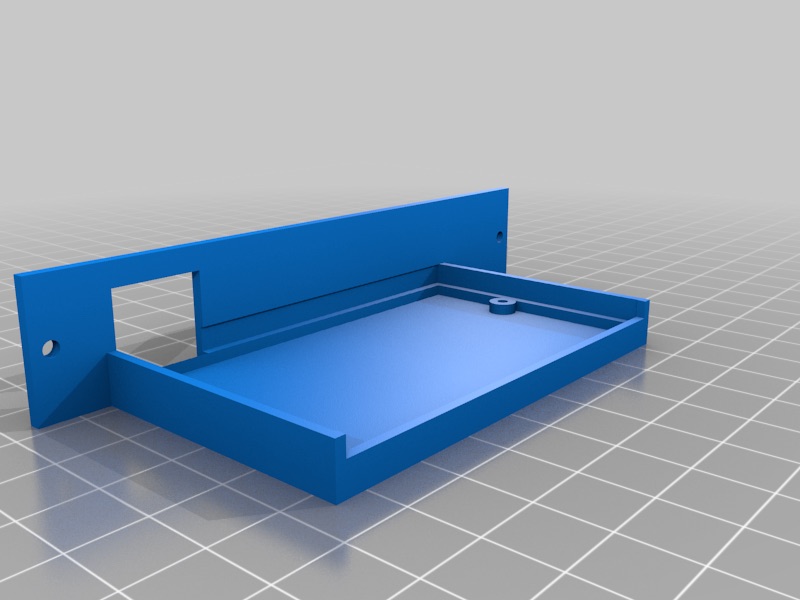
At present, the only way to change software on the computer is either from old disks or modifying the disk image on the SD card. Obviously there is no internet connection to easily download files! Future steps might be to set up an emulator on my modern Mac so I can move files back and forth.
